Crypto

Crypto is a small Java program
that was created as part of a mini-project 1
during my first semester of my first year at EPFL
It can encrypt or decrypt text
following different algorithms
Installation
Download and install Java for
Windows
macOS
Download the "cryto.zip" file by clicking here
How to use
Unzip the downloaded "crypto.zip" file
Open Crypto/res/message.txt
and write your message to encode
Open Crypto/res/key.txt
and write your encoding key
Open Crypto/res/intForGeneratingPad.txt
and write a positive integer
Open Crypto/res/spaceEncoding
and write "true" or "false"
If you are on Windows :
Right-click on the "Crypto" folder
and copy the folder path like on the screenshot
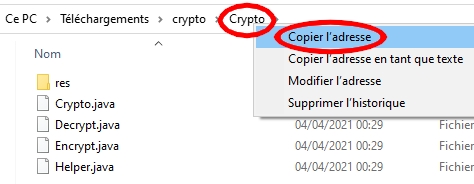
Open the "cmd" by pressing the key "Win",
writing and pressing the key "Enter"
Write and paste the copied folder path
Press the key "Enter"
Write and press the key "Enter"
If you are on macOS :
Right-click on the "Crypto" folder
and click on "new terminal at folder"
like on the screenshot
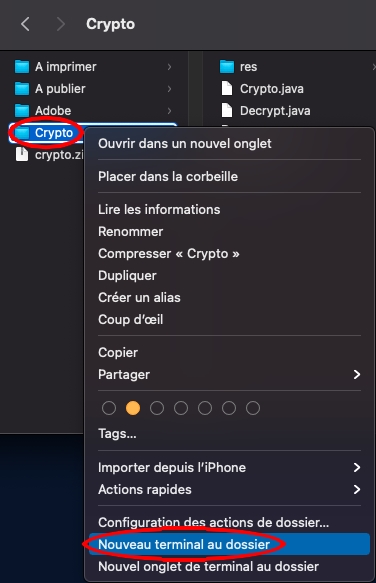
Write and press the key "Enter"
See the results on Crypto/res/results.txt,
bruteForceCaesar.txt and bruteForceXor.txt
Features
Caesar
Encoding
Decoding with the key
Brute force decoding
Decoding with frequencies
Vigenere
Encoding
Decoding with the key
Decoding with frequencies
XOR
Encoding
Decoding with the key
Brute force decoding
One Time Pad
Encoding
Decoding with the pad
CBC
Encoding
Decoding with the pad

